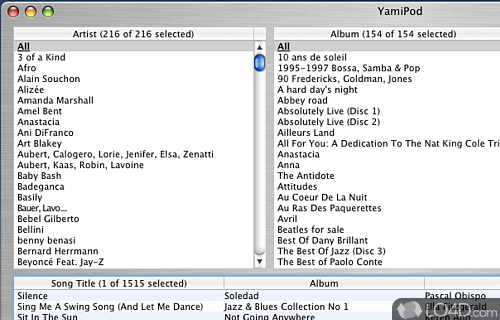
Manage your iPod music library, playlists and backups easily with advanced features for file transfer and organization.
YamiPod for Windows is a freeware iPod app and iPhone tool, developed by YamiPod for Windows. It's pretty well-designed.
The download has been tested by an editor here on a PC and a list of features has been compiled; see below.
Efficiently manages your iPod music collection
YamiPod is a freeware application to efficiently manage your iPod. It can be run directly from your iPod and needs no installation. It also has extra features such as rss news and podcast support, remove duplicates, easy notes editor (with multipage support), songs synchronization, playlists export and much more. It has been translated in 12 languages.
Features of YamiPod for Windows
- 2 restore features
- 2 search features
- Advanced song import/export settings.
- Auto-download new versions.
- Built-in music player
- Full unicode support
- IPod informations
- IPod is automatically recognized.
- Mp3 and AAC files can be copied to/from iPod.
- Playlists export (PLS,M3U).
- Playlists import (PLS,M3U).
- Playlist support (On-The-Go included).
- Read/write access to mp3 id3 and AAC infos.
- Remove duplicated tracks
- Stand alone program, no installation required.
Compatibility and License
YamiPod for Windows is provided under a freeware license on Windows from iPhone tools with no restrictions on usage. Download and installation of this PC software is free and 1.8 is the latest version last time we checked.
Is YamiPod for Windows for Windows 10?
Yes. It can run on a PC with Windows 11 or Windows 10. Previous versions of the OS shouldn't be a problem with Windows 8 and Windows 7 having been tested. It runs on both 32-bit and 64-bit systems with no dedicated 64-bit download provided.
Filed under:
- YamiPod for Windows Download
- Free iPhone Tools
- IPod Software
- Software for Windows 10

